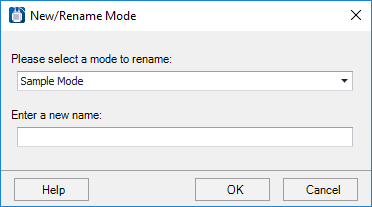New/Rename Mode
The New/Rename Mode dialog lets the user enter a name for a new mode (or modify an existing mode name) within the Mode Manager.
Accessed by selecting the New button in the Mode Manager.
Enter a name for the new mode in the Please enter a new mode name field. This name must include the word Mode at the end (example: PID Mode), then select OK. The name of the new mode will appear in the list of modes on the left side of the Mode Manager.
When renaming a mode, an additional field, Please select a mode to
rename, is added to the dialog which lets you select the existing mode to
rename.
Enter the new name for the mode in to the Enter a new name field and click OK to save the change.